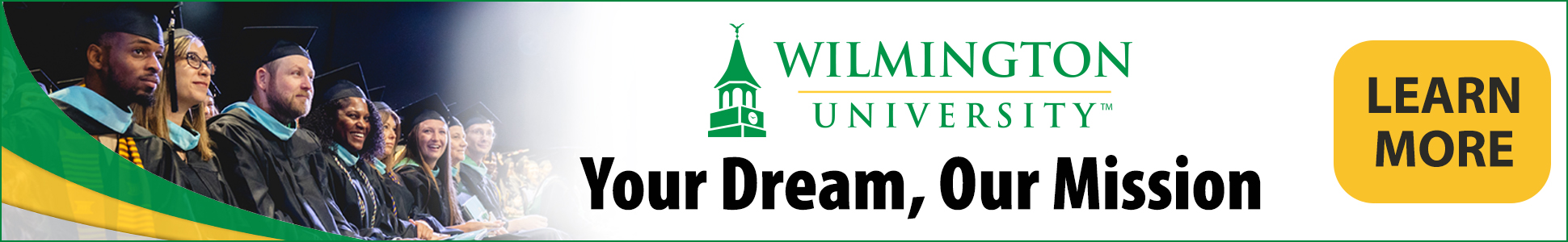Unique and Useful Ways on How to Present Storytelling on LinkedIn


Before delving into the ideal length and structure of storytelling and where to use it on LinkedIn, we must first consider the fundamental nature of storytelling itself.
The roots of storytelling extend far back into human history, serving as an essential method for communication, sharing wisdom, and entertaining each other.
Initially, storytelling was an oral tradition, but it transformed dramatically with the invention of writing, leading to a significant cultural shift and the exchange of stories across different cultures.
As storytelling evolved, folk tales and fairy tales gained popularity, paving the way for contemporary storytelling mediums such as movies, TV, digital platforms, and even professional networks like LinkedIn.
So, how does one leverage LinkedIn to share their story?
Echoing Elizabeth Barrett Browning’s famous words, “…let me count the ways,” there are myriad of strategies to exhibit your thought leadership and expertise on LinkedIn, and this list is continuously expanding as the platform evolves:
- Articles
- Carousels
- Comments
- Company Pages
- eBooks
- Google Documents
- Images
- LinkedIn Groups
- LinkedIn Lives
- Links (to Canva, Career Portfolios, etc.)
- Newsletters
- PDFs
- Photos
- Polls
- Posts
- PowerPoints
- Showcase Pages
- Third-party Content
- Videos
- White Papers
- Word Documents
- and more!
Many individuals utilize their LinkedIn profile as a narrative tool.
Although LinkedIn discontinued the 30-second video feature behind profile pictures in June 2023, you can still upload a video in the featured section to verbally share your story.
You should upload a native MP4 video over a YouTube link to keep viewers on LinkedIn rather than move them off the platform.
Your LinkedIn headline is a prime spot for a succinct “mini” story where you can share your unique value proposition as an entrepreneur, or employed or unemployed professional. With up to 220 characters, you can also use emojis for a little added flair.
For a more elaborate narrative, the About section allows up to 2600 characters. If you consult various LinkedIn experts on crafting this section, you’d likely receive as many different opinions as the experts you speak to with their sage advice and strategies. In other words, there is no right way.
Know that when people come to your profile, some will not read at all, some will skim and scan, and some will read in detail. So maybe the strategy is to figure out how to get the majority of eyes on your profile for the visitors who come to your page or attract them to come to your page in the first place.
Ultimately, you must love what is in your profile as you must own it. It should resonate with you, but you should understand the consequences of your content choices.
If your content is sparse, you might lose the chance to showcase your achievements and employ strategic keywords.
Conversely, overly dense paragraphs can alienate readers who prefer skimming and scanning over in-depth reading.
The key is personalization—like Burger King’s motto, “have it your way.”
Why not consider a balanced approach? Employ white space, bullet points, keywords, and emojis to make your profile engaging and optimized for keyword searches, ultimately leading to conversations with potential clients or interviews for jobs.
Remember, every potential human interaction, even over Zoom, is a two-way conversation to ensure a perfect match, as ultimately, people hire people, not bots. They want to HEAR from you as a person to see if you are the right fit.
Consider how your About section appears on both desktop and mobile—does it appeal to all readers when the text is shrunk from desk to mobile, especially for those with over forty eyes?
Reflect on this insight from the Washington Post, “To cognitive neuroscientists, … [humans] seem to be developing digital brains with new circuits for skimming through the torrent of information online. This alternative way of reading is competing with traditional deep reading circuitry developed over several millennia” (Rosenwald, 2014).
Craft your LinkedIn narrative to highlight what you do and how you do it using metrics, keywords, and vibrant emojis without overwhelming your profile with dense text.
Find the right career coach to help build your brand and tell your story in a way that resonates with you, or engage in DIY by reading articles noted in this Google doc. Search by keyword to find the topic and learn more.
If you would like to have a Zoom conversation with visuals with a free discovery call, the link to book a call is below under NEXT STEPS! If you are not yet convinced, I will show you, and you will see it with your own two eyes. A picture is worth 1000 words!
Did you catch the previous article? Optimize Your LinkedIn for “The Big Stay” as a White Collar Professional
NEXT STEPS
- Subscribe to my newsletter on LinkedIn™ for bright ideas on how to manage your career.
- If you need a resume or LinkedIn™ profile to get you to your next step, book a call to chat!
- Join as a member at https://greatcareers.org/membership of the #1 business networking association on the Philadelphia Business Journal’s Book of Lists four years in a row!
- To support our charity at KeepOnSharing.com and use the referral code Career
- Follow #GreatCareersPHL
UPCOMING EVENTS – Registration info is on the events page.
- Fri May 24 – Career Success Group
- Fri May 24 & Sat May 25 – Baus Ladies Events
- Sat May 25 – Tips to Optimize Your Resume
- Tue May 28 – Business Executives Networking Group (BENG) & Guests
Connect With Your Community
Subscribe for stories that matter!
"*" indicates required fields