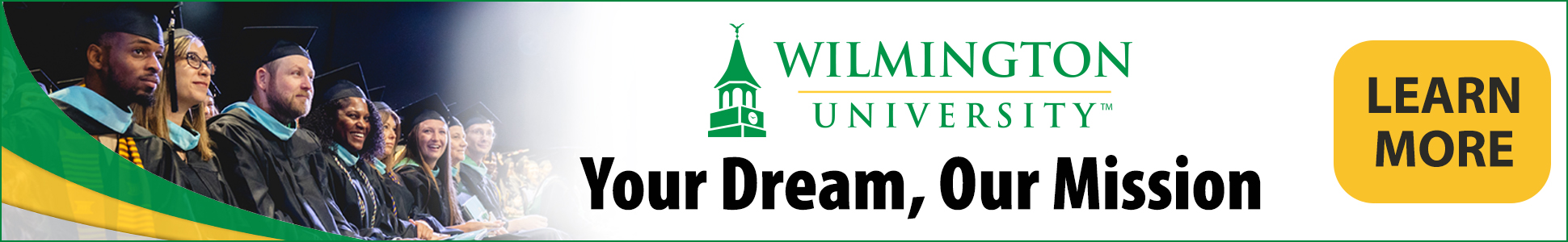55 Creative Ideas for Posts for Your LinkedIn Profile and Company Page


Crafting engaging and effective posts on your LinkedIn profile and company page can significantly impact your professional image and business success.
Why do you need to create posts? LinkedIn has become more than just a professional networking platform; it’s a powerful tool for personal branding and career advancement.
As a solopreneur of one person to a company of any size, you should create a LinkedIn company page. You can connect it to your personal LinkedIn profile (or not, if you are employed and working a side gig incognito).
If you are a job seeker, you can also create a company page if you ended your last position and do not have a ( – present) job, that creates a gap.
No matter what, you should not neglect to be active on the platform and engage in posting and commenting.
Need tips on how to build a LinkedIn company page and gain customers if you are a business owner? There are upcoming workshops throughout the year that you can attend.
Make sure you:
- Optimized your profile
- Understand your audience
- Create engaging content
- Consistently post
- Use hashtags wisely
- Craft compelling headlines
If you seek some inspiration, use this list of over 50 ideas to post content.
- Ascending Order: Ascending order posts count up from a low number to a high number, such as “Five Easy Steps to XYZ.”
- Before and after: This structure showcases a transformation or change.
- Behind the scenes: These posts take your audience behind the scenes of your business or brand.
- Carousels & Seamless Carousels: Carousels can include stand-alone images or a series of images that flow from one slide to the next.
- Case Studies: Posts that feature real-world examples or how your product or service has helped customers or clients are case studies.
- Celebrations: Posts can include kudos or celebrations or come from a National Day Calendar.
- Challenges: Ask the audience to participate in a challenge and take action.
- Checklists: Posts may include a checklist or series of action items.
- Collaborative Content: Collaborative content is when two or more people produce content.
- Community Social Responsibility: When companies utilize this business model of corporate citizenship, they impact their communities, society, the economy, and/or the environment to demonstrate accountability to themselves, their stakeholders, and the general public.
- Culture: A company culture is an organization’s shared values and characteristics, such as mission, vision, ethics, goals, and expectations (Forbes).
- Curated Content: Curated content posts include sharing interesting and relevant content from other sources.
- Customer Spotlights: Customer spotlights might include posts showcasing customers or clients and their success stories.
- Descending Order: Descending order posts countdown from a high number to a low number, such as “Top Ten of XYZ.”
- Employee Milestones: Employee milestones can include anniversaries, baby announcements, birthdays, breakthroughs, marriages, new hires, professional development, President’s Club winners, promotions, retirements, and sales targets.
- Event Coverage: Posts might present an event or conference coverage such as “Live from XYZ.”
- FAQs: FAQs are answers to typical questions.
- Guest posts: Guest posts feature content written by guest bloggers or industry experts.
- Groups: Posts that categorize information into groups might include “5 Types of XYZ and How to Use Them.”
- History: Use company history or local, state, or global history soundbites. Holidays and Seasonal Content: Posts can include holiday and seasonal content.
- How-To Guides or Tutorials: How-to guides provide step-by-step instructions on how to do something. They are often used as tutorials to provide information on a particular topic.
- Infographics: Infographics are visual representations of information or data and are often used to simplify complex information and make it easier to understand.
- Infotainment: Posts that educate and entertain simultaneously are considered infotainment.
- Inspirational Content: Posts may inspire and motivate your audience.
- Interactive Content: Posts that engage your audience with polls, quizzes, or games are considered interactive content.
- Interviews – Posts may feature interviews with industry experts, influencers, or thought leaders.
- LinkedIn Audio: Social audio with real-time, audio-only conversations.
- LinkedIn Lives: Broadcasted live video content to a LinkedIn profile, company page, or event.
- Listicles: Listicles are articles or posts presented in a list format. They often include a catchy title and are designed to be easy to read and share.
- Memes, Jokes, or Humor: Memes are humorous images, videos, or text often shared on social media platforms and designed to be relatable and entertaining.
- Myth-busting: Posts that debunk common myths or misconceptions related to your industry or niche.
- Newsjacking: Newsjacking posts leverage trending news stories or events to create relevant content.
- Newsletters: LinkedIn newsletters are regularly published articles on a specific topic.
- News Updates: Posts may provide the latest updates and news related to your niche or industry.
- Pairs: Pairs are posts that compare or contrast two things.
- Partnerships & Affiliations: Announce any strategic alliances you might have.
- Personal Stories: Include personal stories or experiences in posts related to your brand or industry.
- Polls or Surveys: These posts gather opinions from your audience.
- Product Innovations: Announce any innovative product ideas coming to market.
- Product Sneak Peeks: Posts may give your audience a sneak peek of upcoming product releases.
- Product Reviews: Posts may review or showcase a product or service.
- Reshare Mentions: If you have been tagged in a post or like the content, you can reshare it.
- Q&A: Q&A posts or articles are designed to answer frequently asked questions (RAQS) about a particular topic. They often provide valuable information and can help establish the author as an expert.
- Real People: Authenticity and stories of real people make excellent content.
- Reviews and testimonials: Reviews or testimonials include commentary from satisfied customers or clients.
- Resources and Tools: People like learning, and appreciate handy links and resources.
- Staff Highlight: New hires or other employee milestones make people feel included.
- Stories: Stories are short-form content that disappears after a specific time, and they are often used to provide a behind-the-scenes look at a person or brand and can help create a sense of authenticity and connection with the audience. LinkedIn discontinued its stories feature, though they are available on other social media platforms.
- Storytelling: Storytelling posts include compelling content or narrative and are easy to consume, engaging, empathetic, helpful, and human-centric.
- Surprises or giveaways: Readers love to be delighted with surprises, giveaways, or unexpected gifts.
- Talent Branding: Talent branding has replaced employer branding and provides insights on talent that support the success of the business strategies, identities, core values, and more of a company.
- Thought Leadership Pieces: These posts share industry insights, analysis, and opinions.
- Timelines: Timeline posts present information in chronological order.
- Trend Spotting – Industry or niche area posts may include emerging trends identified and analyzed.
- User-generated Content: Posts that feature content created by your audience are coined as user-generated content.
- Video Content: Posts that feature video content might include product demos, explainer videos, behind-the-scenes footage, or tutorials.
Mastering LinkedIn requires a combination of a well-optimized profile, engaging content, and strategic networking.
By following these tips, you can enhance your personal brand, establish thought leadership, and effectively promote your company on this professional platform.
Remember, success on LinkedIn means being active on the platform. You also have to comment and engage on others’ posts and post your own content.
Have you read the previous article, Where to Go for LinkedIn Help?
UPCOMING EVENTS – Registration info for 2024 events is on the events page.
- Mon Jan 29 – Princeton Community Works for Nonprofit Career Professionals
- Tue Jan 30 – How to Gain Customers with a LinkedIn Company Page
- Tue Jan 30 – How to Develop Successful Job Search Strategies
- Wed Jan 31 – CareerQuest – Open Forum Career Discussion
- Wed Feb 1 – Questions to Ask Recruiters & How to Spot the Great Ones
NEXT STEPS
- Subscribe to my newsletter on LinkedIn for bright ideas to manage your career.
- Join as a member at https://greatcareers.org/membership of the #1 business networking association on the Philadelphia Business Journal’s Book of Lists four years in a row!
- If you need a resume or LinkedIn profile to get you to your next step, book a call to chat!
- Follow #GreatCareersPHL
Connect With Your Community
Subscribe for stories that matter!
"*" indicates required fields